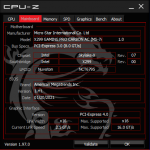ibrahimnaoun
Nouveau membre
Hello Everyone,I built a new PC but a problem has occured after 5 days,So let's start with my config:
CPU: Intel i9-10980xe LGA2066
RAM: 16*2 3200 C16 G.Skill Trident Z royal (Silver)
GPU: RTX 3060 Ti VISION
MB:MSI X299 Gaming Pro Carbon AC
SSD: Samsung 980 1TB PCIE 3
CPU Cooler: MSI MAG CORELIQUID 280R
OS: Win 11 PRO
First thing first,everything was so good and my PC works fine,Until the 5th day,i decided to install GTA V from EPIC Store;My network Speed is 10Mb/s,it means the download speed is 1MB/s..so i kept my Pc turned on at night,so i enabled Screen turn off after 1 min and turned the lights off (MB lights and Rams from MySticLight and GPU from RGB Fusion 2.0).
The next day when i came the MB debug code was setting the Temp to 33 34 as normal,but when i moved the mouse the screen won't turn on,so i tried with keyboard and still not turning on,so i did a force shutdown;and when windows boot it shows the desktop about 3 to 10 seconds than a blue screen comes with QR code and MEMORY_MANAGEMENT Error code,So i tried reinstalling Windows and during install the same Blue Screen comes,So i took off my rams and tried installing it witha friend's RAM,it all worked fine and windows installed good,than i seated my rams back,and it won't boot and stuck on E0 debug code,So i took off one stick of ram and tried with only one,than i kept testing all posibilitiees.
The result of my Rams testing is:
Stick number 1: Works fine on all 8 Dimms individually ;
Stick number 2: Works only in first four Dimms(C1;C2;D1;D2) individually,and if it's in (A1,B1): No boot with E0 Debug Code/(A2,B2):No boot with Debug code loop: b0-E8-55-00-06.
1 and 2 in (C1,C2,D1,D2): 24GB
1 in (C1,C2,D1,D2) and 2 in (A1,A2,B1,B2): no boot with E0 Debug code on MB.
1 in (A1,A2,B1,B2) and 2 in (C1,C2,D1,D2): 24GB.
when i first built my PC Rams were on C1 D1 and it detected 32GB normally.
and now i'm running it with Stick 1 in A1 and Stick 2 in C1 as suggested in manual and 24GB shown.
in CPUZ i can see both my 16GB sticks (check the attachments).
and in windows Task manager it shows DIMM1: 16GB,DIMM5:8GB (i couldn't take a screenshot for that).
another information: in MyStickLight: before the problem begun it shows both MB and RAM and i can change both their RGB or turn em off,but now it only shows the MB,so i tried The G.skill Trident software and it works and i can control Rams RGB.
Note: My Bios is Up to date and i tried cleaning the CMOS and i did a reset to both Bioss and updated them again But that didn't work.
I need your help please since i don't even know what was the first problem.
Thanks in advance.
CPU: Intel i9-10980xe LGA2066
RAM: 16*2 3200 C16 G.Skill Trident Z royal (Silver)
GPU: RTX 3060 Ti VISION
MB:MSI X299 Gaming Pro Carbon AC
SSD: Samsung 980 1TB PCIE 3
CPU Cooler: MSI MAG CORELIQUID 280R
OS: Win 11 PRO
First thing first,everything was so good and my PC works fine,Until the 5th day,i decided to install GTA V from EPIC Store;My network Speed is 10Mb/s,it means the download speed is 1MB/s..so i kept my Pc turned on at night,so i enabled Screen turn off after 1 min and turned the lights off (MB lights and Rams from MySticLight and GPU from RGB Fusion 2.0).
The next day when i came the MB debug code was setting the Temp to 33 34 as normal,but when i moved the mouse the screen won't turn on,so i tried with keyboard and still not turning on,so i did a force shutdown;and when windows boot it shows the desktop about 3 to 10 seconds than a blue screen comes with QR code and MEMORY_MANAGEMENT Error code,So i tried reinstalling Windows and during install the same Blue Screen comes,So i took off my rams and tried installing it witha friend's RAM,it all worked fine and windows installed good,than i seated my rams back,and it won't boot and stuck on E0 debug code,So i took off one stick of ram and tried with only one,than i kept testing all posibilitiees.
The result of my Rams testing is:
Stick number 1: Works fine on all 8 Dimms individually ;
Stick number 2: Works only in first four Dimms(C1;C2;D1;D2) individually,and if it's in (A1,B1): No boot with E0 Debug Code/(A2,B2):No boot with Debug code loop: b0-E8-55-00-06.
1 and 2 in (C1,C2,D1,D2): 24GB
1 in (C1,C2,D1,D2) and 2 in (A1,A2,B1,B2): no boot with E0 Debug code on MB.
1 in (A1,A2,B1,B2) and 2 in (C1,C2,D1,D2): 24GB.
when i first built my PC Rams were on C1 D1 and it detected 32GB normally.
and now i'm running it with Stick 1 in A1 and Stick 2 in C1 as suggested in manual and 24GB shown.
in CPUZ i can see both my 16GB sticks (check the attachments).
and in windows Task manager it shows DIMM1: 16GB,DIMM5:8GB (i couldn't take a screenshot for that).
another information: in MyStickLight: before the problem begun it shows both MB and RAM and i can change both their RGB or turn em off,but now it only shows the MB,so i tried The G.skill Trident software and it works and i can control Rams RGB.
Note: My Bios is Up to date and i tried cleaning the CMOS and i did a reset to both Bioss and updated them again But that didn't work.
I need your help please since i don't even know what was the first problem.
Thanks in advance.